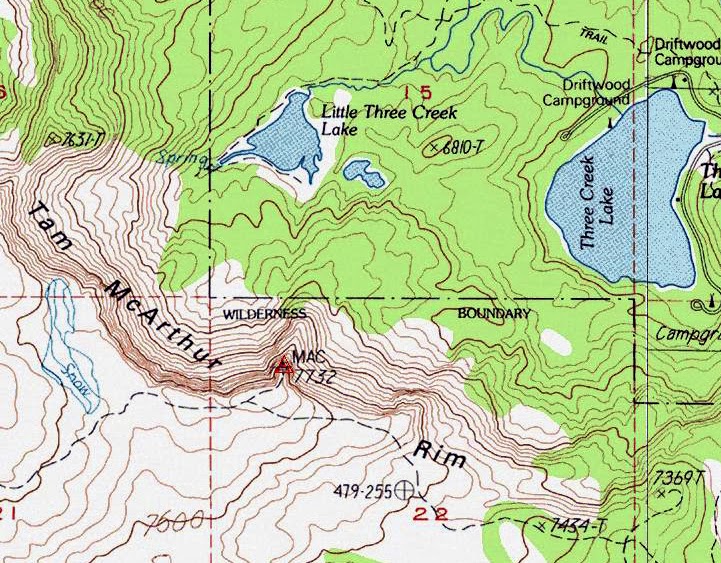Planning
Your Escape Route
“Alternative and
escape routes - Once you have planned
your route, plan and check out alternative routes that you may need to take in
case of bad weather or if the going gets too much for some party members. In
mountainous areas, it is essential to have two or three detailed escape routes
should any situation or emergency arise.”
www.scouts.org.uk
Over the last several years my
Search and Rescue (SAR) team has participated in several forest fires in Oregon. The team has helped to coordinate the evacuation of small community neighborhoods and has worked with Forest Service staff to
assist stranded hikers. Getting these
hikers out safely has been a priority.
Many hiking groups were met by local Ranger District staff well away
from the fire to plan their exit. Others
self extracted.
Thankfully, there have been no personnel casualties.
As bad as this fires have been, there have been several
lessons learned. One has been to plan an
escape route. Develop the plan at home
before hitting the trail.
The threat to the hiker ranges from fire, weather (snow,
rain and wind) to a geologic event (earth quake).
When evaluating an escape route I recommend the hiker
consider several elements.
First, take a look at your topographic map and tail
guides to determine potential escape routes.
Evaluate the terrain. Are there
barriers due to slope and vegetation?
This is especially true should the hiker need to “bush whack” cross
country. A conversation with a ranger can
be invaluable.
Second, is the route achievable and realistic for you and
your group? Is your group fit, healthy
and ready for such a hike?
Third, are there sources of water along your route? In some cases blue stream lines on a
topographic map should be colored brown in the summer as stream beds dry up.
Forth, carry the right gear? Does the day hiker have the ten essential in the
pack?
Communicate your change of plans to friends and
family. Let that responsible person
(designated to call 911 if you are late) know your plans too.
Don’t forget to fill out the trail permits when traveling
in the backcountry. These were
invaluable to narrow down who was still in the backcountry. In several cases, contact numbers were called
to verify the safe return of a hiker.
Take this seriously. One fellow
used the Portland Airport designator (e.g., PDX) as the home address. This was not helpful.